Information security for staff
Tips and advice for personnel on information security.
Information security and privacy in remote work
Remote work refers to any work conducted outside the locations specified in the employment contract with the University of Jyväskylä. Remote work can be done for justified reasons, provided the nature of the work allows it. Remote workers are subject to the same security obligations as employees working on the employer's premises, but they must also consider the specific security risks associated with the remote work environment, such as handling protected or confidential information.
Report any incidents or anomalies that compromise information security or privacy according to the "Report a information security breach or incident" guidelines. In urgent situations, call the Chief Information Security Officer on 040 805 3837.